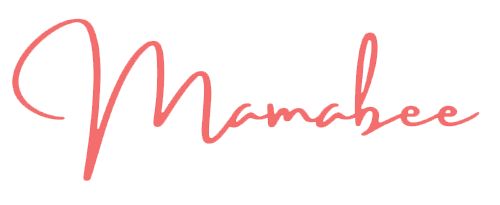“Virtual and real can’t meet!” it is possible you have heard this phrase more than once, but does it hold water? It does if you haven’t used a 3D image viewer. A 3D photo viewer employs optics that manipulates light functions to change a 2D photo into an almost solid image in the form of 3D images. A 2D photo is a picture you always come across pinned on a magazine, drawn or painted- they are usually boring to look at since they are presented using only length and width.
In contrast, a 3D image is presented in a real-life form such that it occupies volume, and you can virtually feel its presence. The concept of the 3D image can be traced back to 1838 to Sir Charles Wheatstone, who invented stereoscopy- a technique of enhancing the illusion of depth of an image using stereopsis. Currently, there are very many 3D image viewers out there, but today I am going to put your skills to test! Can you make your own 3D image viewer? The following step-by-step explanation will help you make the perfect 3D image viewer.
Why make a 3D image viewer yet you can buy one?
Creating stuff is entertaining, and it bears your logo. Everybody feels proud when they are credited for their creations. But the good thing about making your own 3D image viewer is the feeling of accomplishment, plus the process will be enjoyable. Raise your sleeves and let us get to work
- Purchase all the items
Piecing together an image viewer begins by getting the building blocks. For our case, we will need specially designed magnifying lenses. Special magnifying lenses bend the optical path from your eyes to the image to make it appear in 3D. Don’t limit yourself to glass lenses; some companies make lenses out of plastic. You can buy both and try them separately to find out which one produces quality images.
- Get a digital photo frame.
There are many digital photo frames with different sizes, but a 7-inch frame is the best. This frame is compatible with most photo viewers, including Loreo. Also, note that 7inches is not the width or the length of the frame; it represents diagonals (distance from opposite corners).
Philips produces the best digital frames- they have the highest resolution. After getting one, unscrew the parts. It’s pretty easy; just remove the screw from each corner.
- Measure and cut the wood
Get a piece of wood measuring 3 feet long and 6 inches in width with a thickness of 0.5 inches. It can be either oak or cider as long as it is attractive, robust, and easy to work with. While you can always use a circular saw to cut the wood into respective pieces, you can note that there are precise pieces you can use.
Here are all the pieces I cut from the 6-feet timber.
- My base was designed with a cut-out to hold the lenses.
- I cut my left and right side pieces with a width corresponding to the frame while the length was equal to the length of the base mentioned above. I also used the base of the lamp to make beautiful curves that made the side pieces stunning.
- I designed my frame to hold a photo frame. In this case, I used the actual measurements of the digital photo frame, which was 7 inches diagonally. When designing yours, it doesn’t have to be 7 inches; it all depends on the size of the photo frame you bought.
- If you can, add a footrest as I did with mine. A footrest is a little strip of wood you will glue to the base. Make sure you put the footrest on two or more sides.
- Assembling
Before assembling, make sure you have at least nine wood screws an inch long and a carpenter’s glue. The glue alone is enough to get the job done, but if we add screws, the box will be stable and stronger. Also, screws give it a nice touch.
Begin by gluing the sides on the base. Make sure you have a wet rug to wipe out excess glue. After the glue has dried or the joints are stable, gently screw two one-inch screws from the side pieces directly to the base. Remember to use two screws per side.
On the semi-complete structure, glue the frame. The fame should fit very well on the front side of the box. Let the glue dry and fix two screws from the frame’s longer side to the base while one screw per side from the widths to the two sides.
Precaution: when using adhesives, wear latex gloves to protect your hands. Also, be careful not to injure your hands using sharp screws.
- Mounting the lenses and digital photo frame
This is the last step, and you have only a few minutes to start enjoying 3D images from your creation. Let’s wrap up and have a complete image viewer.
Insert the lenses in the hole we had cut earlier on the base and fix it in place using wood glue. For the frame, line it in, correctly in its place, and bind it with wood glue. You may add a brass plate on top if you wish! Your homemade 3D image viewer is ready to be tasted.
Don’t forget to take some photos with your new custom homemade 3D image view. It will be great using it!
Buying a 3D image viewer online
If you can’t put your DIY skills to test or you don’t have enough time to create an image viewer, buying one is the only option. Most image viewers bought online are best since they are products of long years of research and meticulous assembling programs. But you are not always sure whether you are making the right decision unless you know what you are looking for. Here is a clue to find the best image viewer online.
1.Size
Image viewer comes in different sizes, from small, almost the size of a pair of spectacles to massive television-like sets. Though small image viewers are simple and easy to carry around, they have limited properties compared to their big brothers.
- Compatibility
Traditional 3D image viewers were made for reels only, but the current lot is compatible even with TV screens. Some 3D image viewer manufacturers have diversified their operations, and at this time, some of them have speakers and are controlled by remotes. So when buying one, makes sure it fits the very purpose it was intended for, plus it is compatible with 21st-century appliances.
- Comfortability
Since most of the 3D image viewers are worn, it essential you look for something comfortable. After all, you want to view your pictures in a comfortable setting! Perhaps you should test how well they fit your head before purchasing. Check whether the straps are adjustable, it has eyesight protection systems, etc. otherwise, go for anything you are comfortable with.
If you don’t have an image viewer, you can create one. The process is simple; purchase the material required, cut timber into pieces following your manual, assemble, and finally insert magnifying lenses and the video frame. That is it! Of course, if you can’t make your own 3D image viewer, buy one online. But before you purchase an image viewer, confirm it is comfortable, compatible is the right size.