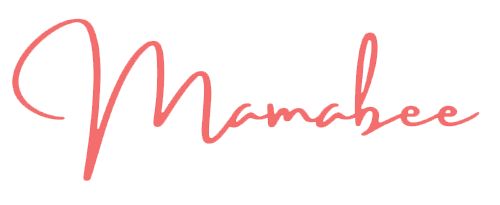So you want to buy a laptop for your kid and wondering how to go about it? Well, getting the best laptop for your kid can be an overwhelming process, especially when you don’t know what to consider.
Unlike during our time when laptops and computers were for mature people or office work, in this time and age, laptops are considered an essential learning tool in many elementary and middle schools. Put video games into the equation, and you will see how vital laptops are to kids.
So every year or just before school opening dates, parents are faced with this question; How can I get the best laptop for my son or daughter?
Generally, there are so many things to consider when buying a laptop. Now, factor in kids and you have an array of other factors to consider ranging from parental control capabilities to water-resistant and durable keyboards.
In the following section, we will talk about some of the factors that you must pay attention to when looking for the best laptops for kids.
1. Specs
The 1st thing to consider is how your kids will be using the laptop. Laptop’s intended use will determine other factors such as memory, storage, and processor configurations.
If the laptop will be used in handling simple tasks such as writing papers, short notes, or PowerPoint presentations, then a basic processor such as Pentium and Intel Celeron will do the trick.
However, if your kids are required to regularly stream HD educational videos, then you should go for the next processor; Intel Core i3, i5 or i7.
If you decide to go for a more powerful processor for video streaming, it might be worth looking into a 2-in-1 detachable or convertible machine. This machine has a hinge and hence can double up as a tablet as well.
Of course, these laptops are more expensive than the standard ones, but it is possible to get some such as Asus VivoBook and Microsoft’s Surface at less than $450.
The only flipside is that these gadgets are more delicate/less durable than the standard laptops and hence not suitable for elementary kids.
2. Graphics and Games
I think we both know that the laptop will double up as a play gadget for the kid as well (probably why he/she wants the machine bought in the 1st place!)
As they say, work with no play makes Jack a dull boy. Besides, some games may enhance your kid’s memory and thinking abilities.
To ensure that your kid can get the best of the two worlds (education and games) you might want to go for a laptop with an advanced processor and at least 6-8GB of RAM.
However, if you can’t afford such an advanced laptop, don’t break the bank, just get them a basic machine for educational purposes.
3. Battery Life
Because your kids will probably be carrying the laptop with them to school, it is crucial that you look for a laptop with reasonable hours of battery life.
If possible, look for a laptop that can offer at least eight hours of battery life. With such battery life, your kid can use the computer for the better part of the day without getting power interruptions.
4. Chromebooks, Windows or macOS laptops
Generally, machines running on Google Chrome OS are better Chromebooks for kids. This is because the operating system is kids friendly and hard to infect with malware.
However, if you are looking for more functionality, a MacBook or Windows 10 laptop will suffice. Not decided between macOS and Windows? While macOS will give you better software (included) for editing videos and photos and better security, Windows come with a lot of affordable options, e.g., touch screen laptops.
5. Portability
Before you consider all the other factors, you need to decide just how much you need the gadget to be portable.
Usually, laptops are categorized according to the following display sizes (inches)
· 11-12- The lightest and thinnest laptops. They weigh at least 2.3 to 3.4 pounds.
· 13-14- Offer a perfect balance of usability and portability. Look for machine weighing, not more than 4 pounds.
· 15-16- Probably the most popular size. May weigh up to 6.5 pounds. Not ideal for kids since they need to carry their gadgets with them most of the time.
· 17 inches and above- Suitable if you don’t need to bring it with you. Ideal for office work and high-end gaming.
Generally, smaller screens result in better portability. Just try to maintain a balance between portability and usability so that the laptop is neither too heavy nor too small.
6. Choose the Right Brand
Your laptop or any other electronic device is only as good as the brand behind it. It is crucial that you look for the history and reputation of your company to ensure that you get a device that will give you quality services and for the longest time possible.
If the company has poor technical support, then you may want to reconsider working with them. Reviews left on their website by other customers should also give you an idea of what kind of company you are dealing with.
7. Price
Ooh no! Did I forget to mention that all your decisions above will have to be guided by your budget/financial capability?
Depending on the features that you go for, laptops will go for different prices. It is crucial, therefore that you go for a machine that you can comfortably afford without getting into a financial crisis.
Remember that, after all, kids will always be kids and investing in a very expensive laptop does not necessarily mean that the machine will serve the kid for long or that it will boost the kid’s productivity.
Just ensure that you are getting value for your money.
There you have it; factors to consider when looking for the best laptop for your kids. I hope that these tips make it easy for you when you go for that laptop shopping spree in the near future!